If you are using a separate IP network (ie, with disjoint addresses), then something must have an address, and a connection, on both sides.
- With a router you can filter on IP addresses and many other things, such as the UDP protocol, source and destination port numbers, packet sizes.
- A so-called L3 switch is a switch with router functionality: ie, it's a router too
- With a firewall you can filter on many things including URLs or other higher-level aspects of the interaction
- With a application layer proxy you can filter on all kinds of permissions, time of day, history of transactions, cookies, sessions, and whatever else might be convenient.
- With a wire you can do nothing. If you're joining two VLANs with a wire, it's usually a mistake which just complicates your network without providing any benefit.
You say you want to control access "as strictly as you can", but you don't say what kind of service the special computer is intended to perform, so it's hard to guide any further without guessing. If I were to guess, I'd suggest a small router with two ethernet interfaces. Put special computer on its own on one side, other side into your main LAN.
[EDIT] ... it's also possible to do this kind of thing with private VLANs on some ethernet switches, which make some ports of the switch only able to commuinicate with certain other ones. The purpose of these is, for example, to make it that all hotel guests' laptops can communicate with the router and thus the internet, but not directly communicate nor see each others' broadcasts etc. Different switch manufacturers do these in different ways, and they appear to be non-standard. You'll have to check your switch manual to see what it offers in this. I'd advise against them unless you have compelling reasons. From your description of your task, this won't achieve what you want: you can't filter by protocol UDP and port, for example.
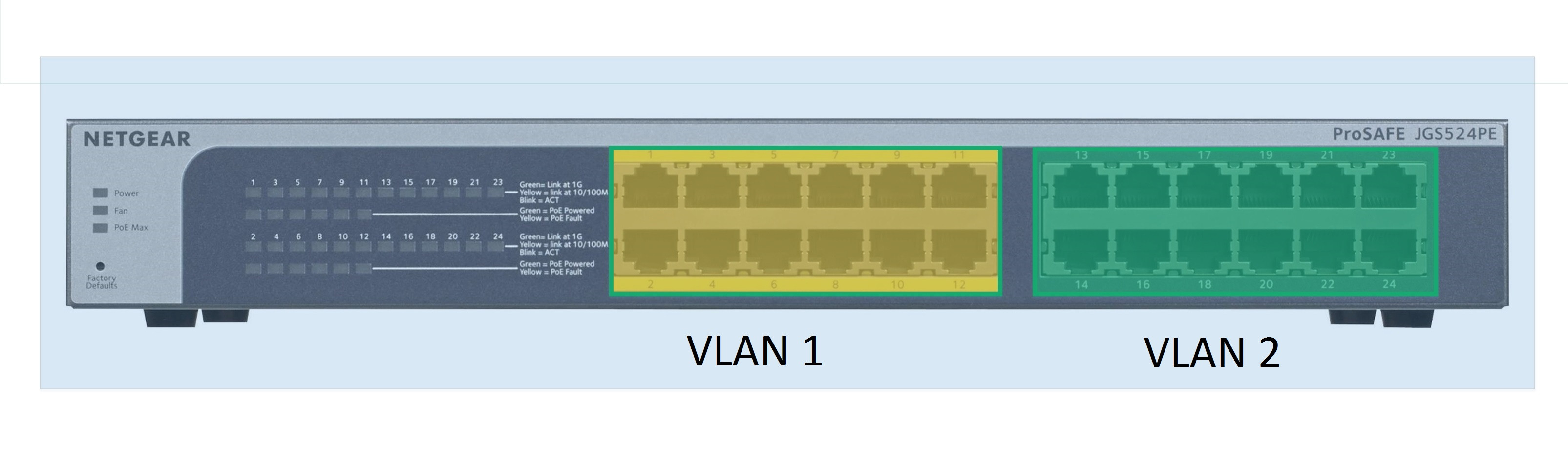 I thought I could connect a cable from VLAN 1 to VLAN 2 to connect them but I found I may need a router to handle the different IP address.
I thought I could connect a cable from VLAN 1 to VLAN 2 to connect them but I found I may need a router to handle the different IP address.