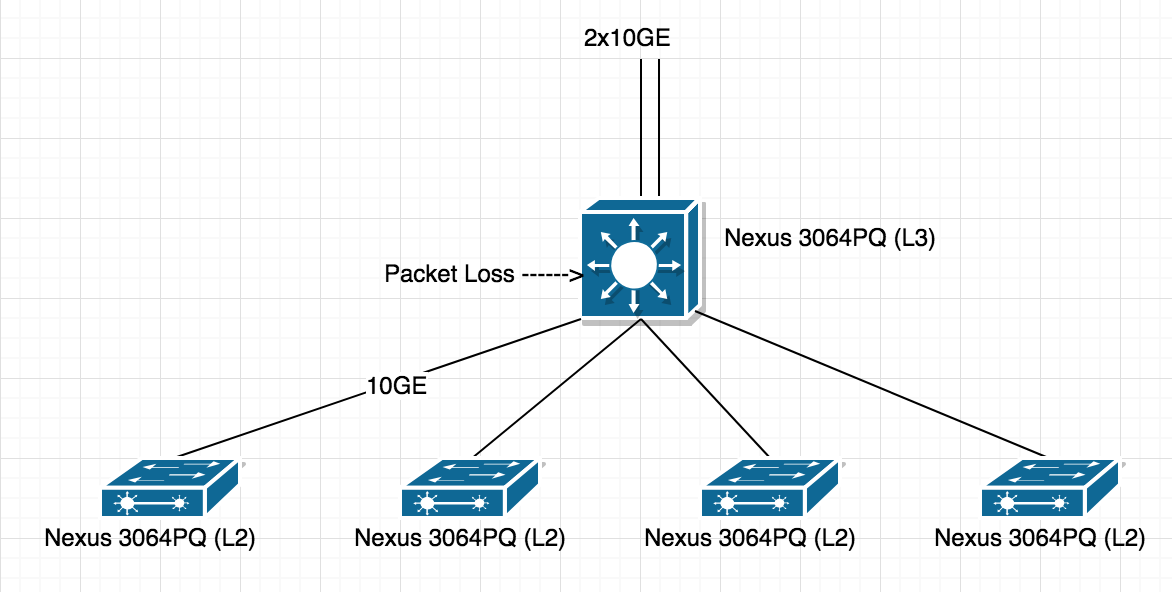Nexus 3064 CPU spike and packetloss I have L3 Cisco 3064PQ switch which is running latest "nxos.7.0.3.I4.7.bin" basically I am using for routing so my ISP 2x10Gbps link terminated (with LACP) on single switch (without STP,vPC) it and currently live traffic is 10Gbps on switch but i have notice periodic packetloss and not sure where its coming from, after digging i found when my CPU spike up to 70% i have seeing packet loss.
If you notice in below picture that 60% spike and at same time i have noticed 1 ping packet loss. How do i debug this issue and find out what is that pike for and why its happening periodically
111113641111 11 111 11 11 1 11 1 1 11 1 11 11 12
011245362136900971084282051974067736846931972921847680082588
100
90
80
70
60 #
50 ##
40 ###
30 ### #
20 ### # # # #
10 ##################################### ########### ##########
0....5....1....1....2....2....3....3....4....4....5....5....
0 5 0 5 0 5 0 5 0 5
CPU% per second (last 60 seconds)
# = average CPU%
655647776676716562796267574676486635666266736656375765565666
389694233637271934049753800212280577262865100886229818827948
100
90 * *
80 * * *
70 * *** **** *** ** * * * * * *** * * * * * *
60 **** ******** *** *** **** *** *** **** *** **** ***********
50 ************* *** *** **** *** *** **** *** **** ***********
40 ************* *** *** ***************** *** **** ***********
30 ************* *** ******************************************
20 ***#**###**##******#***#*#*#***#******#**#**#****#**********
10 ############################################################
0....5....1....1....2....2....3....3....4....4....5....5....
0 5 0 5 0 5 0 5 0 5
CPU% per minute (last 60 minutes)
* = maximum CPU% # = average CPU%
UPDATE
In following sample you can see 50% spike t2usd eating more cpus
Notes: I am seeing CPU spike every 1 minute and 30second, and its very accurate i did stop-watch test and spiking coming every 1.30second and same time ping drop.
# show processes cpu sort | ex 0.00
PID Runtime(ms) Invoked uSecs 1Sec Process ----- ----------- -------- ----- ------ ----------- 12624 641746706 456010193 1407 7.00% t2usd 27 1262455737 1006811706 1253 4.00% ksmd 11145 288596961 111352447 2591 2.00% pfmclnt 11367 113 253 448 1.00% arp 11402 200 349 575 1.00% netstack CPU util : 51.33% user, 9.62% kernel, 39.03% idle Please note that only processes from the requested vdc are shown above
second spike
# show processes cpu sort | ex 0.00
PID Runtime(ms) Invoked uSecs 1Sec Process
----- ----------- -------- ----- ------ -----------
12624 641774351 456031502 1407 26.50% t2usd
27 1262516503 1006859899 1253 8.00% ksmd
11367 113 253 448 2.00% arp
11371 149 106 1406 2.00% pktmgr
12764 5010346 18794402 266 2.00% ipfib
11356 79 43 1838 1.00% adjmgr
11402 200 349 575 1.00% netstack
12261 116 65 1799 1.00% rpm
12271 3321325 27299929 121 1.00% ipfib
12334 23532716 29888867 787 1.00% l2fm
CPU util : 57.83% user, 5.40% kernel, 36.75% idle
Please note that only processes from the requested vdc are shown above
UPDATE 2
Does this related to CoPP, Default its enabled on Nexus switches https://supportforums.cisco.com/t5/data-center-documents/packet-loss-when-pinging-from-to-a-nexus-7000/ta-p/3110226
It shouldn't impact forwarding traffic right?