At my office I have two switches. SW-1 (HP-V1910-48G) is the switch my desktops are connected to, and SW-2 (HPE-1920 JG927A) is where my server rack with my dhcp and default gateway is connected. Recently i've been trying to bring some cameras onto the network under VLAN 10. All of the other traffic on the network is on VLAN 1. One problem I have been facing is that SW-2 can talk to the server rack and any devices I plug into that switch, but nothing on SW-2 can talk to SW-1 on VLAN 10. Overall, i've tried all variation of methods to get the switches to talk to one another but to no avail. Any help would be greatly appreciated.SW-1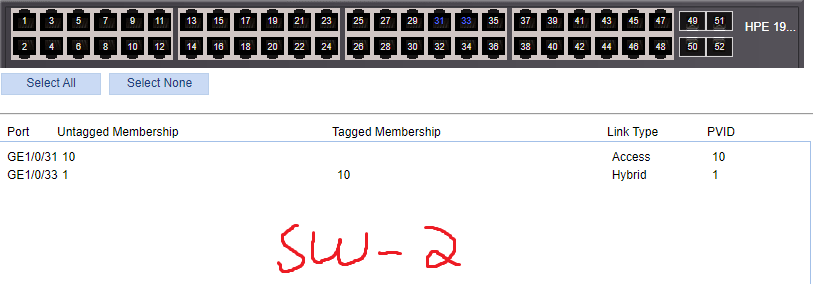
-
Can't see the ports on Sw-1. The ports that connect them together should be configured the same.– Ron TrunkCommented Jun 22, 2021 at 17:18
-
SW-1 ports are duplicated just like shown in SW-2, I could not figure out how to add a second picture.– Grosser KurfurstCommented Jun 22, 2021 at 18:04
-
1First, stop using the stupid proprietary "hybrid" type. Ports should be either "access" (no tags), or "trunk" (tags).– RickyCommented Jun 22, 2021 at 22:07
-
Please add the full switch configs to your question and possibly a small network diagram. It's hard to guess where it went wrong otherwise.– Zac67 ♦Commented Jun 23, 2021 at 14:30
-
As far as I know @Ricky hybrid on the 1900 line is just the "switchport trunk native vlan XXX" option. I agree that's BS. But it's a pain to configure it because those switches are really cheap, so to change from access/trunk/hybrid you must reset the entire port configuration. To the OP: without the picture of SW-1 will be really hard to help. You may be missing something that you're not aware of.– Vinícius FerrãoCommented Jul 19, 2021 at 22:47
1 Answer
Short answer: Do NOT use hybrid mode. If you're after mixed tagged/untagged VLAN trunking, that's not what hybrid mode means.
Hybrid mode is used with protocol-based VLANs. Without proper configuration, frames all end up in the default VLAN. The only common use case for hybrid mode is a legacy end node that doesn't support tagging but where you still want to separate its traffic into multiple VLANs on the switch side (e.g. an IP phone with a switched PC uplink). Generally, hybrid mode is to be avoided as it does not provide the strict VLAN separation that you likely expect and it can easily create security problems.
Instead, use trunk mode between switches. You can either tag all VLANs (recommended) or leave a single VLAN (the "native") untagged on both sides.
You can always check proper VLAN connectivity by inspecting the MAC table for a specific VLAN. If nodes from one switch aren't visible on a neighbor switch, the trunk's configuration is flawed.
-
2Be careful with the word "trunk" when talking about HP switches. I don't know if it is still the case in this specific product line, but in HP world, "trunk" used to refer to link aggregation (etherchannel), not vlan.– JFLCommented Jul 26, 2021 at 16:09
-
@JFL Thx for pointing that out. Confusingly, HPE uses "trunk" for aggregated port groups as well, but only on Procurve/Aruba switches - the 19xx are Comware ones.– Zac67 ♦Commented Jul 26, 2021 at 18:07
