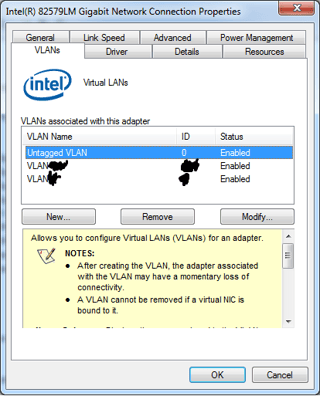I inherited a bit of mess and am preparing to redo our IP addressing scheme and also split our network into multiple VLANs.
Possibly something like:
- 10.1.10.0/24 VLAN 10 VOIP
- 10.1.20.0/24 VLAN 20 Users
- 10.1.30.0/24 VLAN 30 Management
The address scheme isn't really the question and the above is just an example.
What I have not been able to get my head around is this:
How do I access all VLANs from my Macbook?
I had to hit the ground running with this so I haven't had time yet for a proper course of study (will start on my CCNA soon). The problem with learning by total immersion is that there are often holes in my knowledge.
I gather that there are 3 options:
Add multiple aliases to my laptop NIC and do VLAN trunking on the port the NIC is connected to. That is still pretty fuzzy to me.
Connect to a layer 3 switch and route between the VLANs. Our switches are all layer 2/3 (static layer 3 routes) but I can add a full layer 3 switch if need be.
Connect my laptop NIC to a router and route based on subnet. Something like a Cisco 2811 or 2821 with an multi-port ethernet card.
With all that said, what is the proper way to do this?