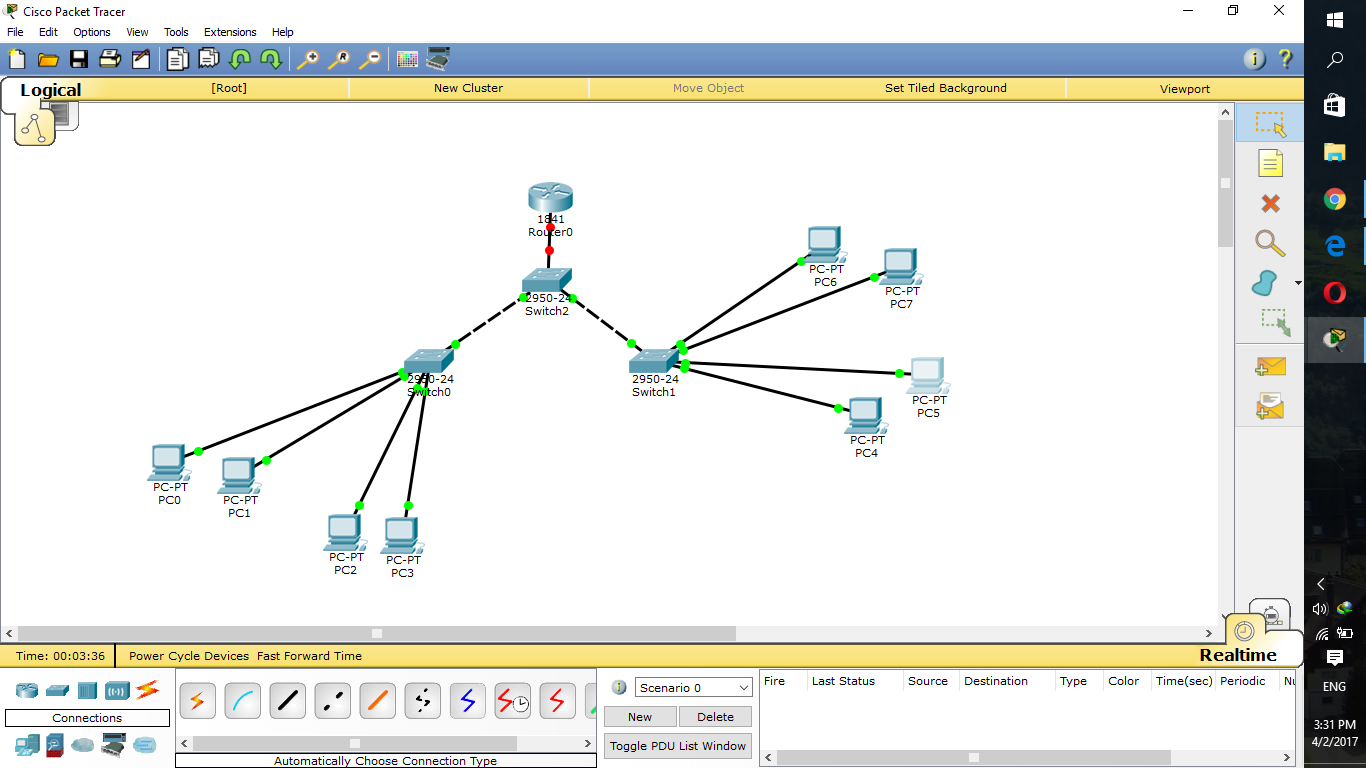I have a problem that Vlans won't communicate with each other. PC in the same Vlan can communicate with each other perfectly fine. I have the following configuration.
Connections to Switch0:
- PC0 and PC1 are in VlanA
- PC2 and PC3 are in VlanB
PC0 ip: 192.168.1.10 subnet: 255.255.255.0 Gateway: 192.168.1.0
PC1 ip: 192.168.1.20 subnet: 255.255.255.0 Gateway: 192.168.1.0
PC2 ip: 192.168.2.10 subnet: 255.255.255.0 Gateway: 192.168.2.0
PC3 ip: 192.168.2.20 subnet: 255.255.255.0 Gateway: 192.168.2.0
Connections to Switch1:
- PC4 and PC5 are in VlanC
- PC6 and PC7 are in VlanD
PC4 ip: 192.168.3.10 subnet: 255.255.255.0 Gateway: 192.168.3.0
PC5 ip: 192.168.3.20 subnet: 255.255.255.0 Gateway: 192.168.3.0
PC6 ip: 192.168.4.10 subnet: 255.255.255.0 Gateway: 192.168.4.0
PC7 ip: 192.168.4.20 subnet: 255.255.255.0 Gateway: 192.168.4.0
Switch0 and Switch1 are connected to switch2 by a normal crossover connection.
SWitch2 and router are in a Router on stick configuration. So fa0/3 of Switch2 is trunk with fa0/0 of router.
Router Configuration:
Router_A(config)#interface fastethernet 0/0
Router_A(config-if)#no shutdown
Router_A(config-if)#interface fastethernet 0/0.1
Router_A(config-subif)#encapsulation dot1q 10
Router_A(config-subif)#ip address 192.168.1.0 255.255.255.0
Router_A(config-if)#interface fastethernet 0/0.2
Router_A(config-subif)#encapsulation dot1q 20
Router_A(config-subif)#ip address 192.168.2.0 255.255.255.0
Router_A(config-if)#interface fastethernet 0/0.3
Router_A(config-subif)#encapsulation dot1q 30
Router_A(config-subif)#ip address 192.168.3.0 255.255.255.0
Router_A(config-if)#interface fastethernet 0/0.4
Router_A(config-subif)#encapsulation dot1q 40
Router_A(config-subif)#ip address 192.168.4.0 255.255.255.0