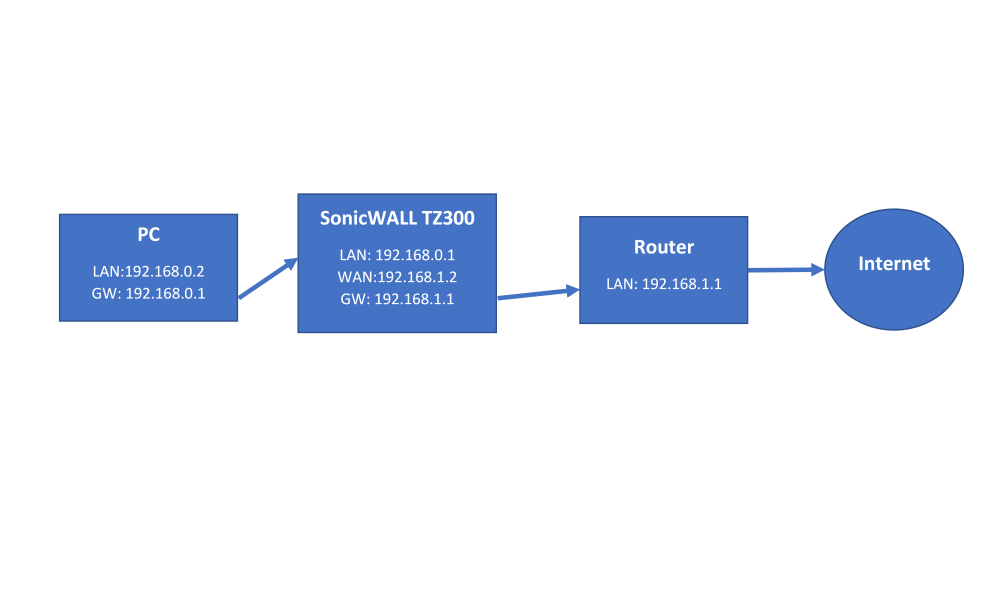I'm just about to start setting up a SonicWALL TZ300 on my network, I'm trying to get my head around how the network should be set up (this is my first time installing a SonicWALL device) and looking for some help/direction. I am using a Draytek Vigor2826.
I plan on plugging the LAN port on the TZ into my network switch and the WAN port into LAN1 on the router. The LAN and WAN ports of the TZ will be on different subnets as I believe the appliance will not allow both to be on the same subnet, please correct me if I am wrong on this.
Planned IP config
Router LAN IP: 192.168.1.1
TZ LAN IP: 192.168.0.1
TZ WAN IP: 192.168.1.2
TZ Default Gateway: 192.168.1.1 (same as router)
TZ DNS1: 192.168.1.1 (same as router)
PC IP: 192.168.0.x
PC Gateway: 192.168.0.1 (same as TZ)
This planned setup should route the PC's gateway to the LAN port on the TZ, the TZ WAN gateway will be set up to the LAN port of the router, hopefully routing internet traffic to the PC's.
Any advice on this planned setup would be appreciated. I'm unsure whether or not this is the correct or incorrect way to set this up, or if I would be better off setting up the TZ300 WAN and LAN ports on the same subnet to simplify things if possible?
Thanks