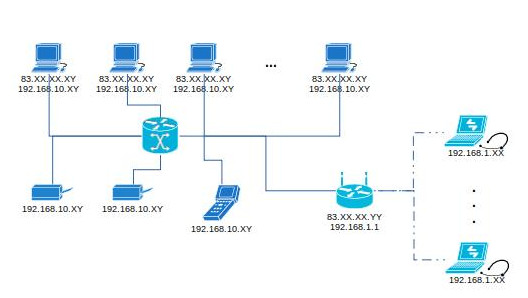In our network, all wired PCs have a direct access to internet (83.XX.XX.XX) and a secondary IP address on the same NIC in order to access a subnetwork (192.168.10.XX) with wired peripherals (scanners, printers, etc). The problem is that wireless devices (such as laptops or mobile phones), which access internet via an AP are in a third subnet (192.168.1.XX) and have no access to these peripherals. See the attached diagram.
If I change the WAN of the AP to 192.168.10.XX, wireless devices will access peripherals but will lose internet.
Is it possible for wireless devices to access both internet AND peripherals?