I'd like to filter a redistributed route from EIGRP into OSPF to all routers in AREA2 and AREA34. I have tagged the route 10.90.100.0/24 with tag 90 at the Tampa router where its redistributed into OSPF, on the Chicago router I used a distribute-list to deny the route tagged with 90. The route isn't present on the Chicago router, but Dallas and Arizona can still reach the redistributed EIGRP network. Ideally i'd like to deny it once on one of the upstream routers if possible.
Tampa Config:
TampaRTR#show running-config
Building configuration...
Current configuration : 3561 bytes
!
version 15.6
service timestamps debug datetime msec
service timestamps log datetime msec
no service password-encryption
!
hostname TampaRTR
!
boot-start-marker
boot-end-marker
!
!
!
no aaa new-model
ethernet lmi ce
!
!
!
mmi polling-interval 60
no mmi auto-configure
no mmi pvc
mmi snmp-timeout 180
!
!
!
!
!
no ip icmp rate-limit unreachable
!
!
!
!
!
!
ip name-server 8.8.8.8
ip cef
no ipv6 cef
!
multilink bundle-name authenticated
!
!
!
!
!
redundancy
!
no cdp log mismatch duplex
!
ip tcp synwait-time 5
!
!
!
!
!
!
!
!
!
!
!
!
!
interface Loopback0
ip address 4.4.4.4 255.255.255.255
!
interface GigabitEthernet0/0
description WAN
ip address 10.101.100.253 255.255.255.0
duplex auto
speed auto
media-type rj45
!
interface GigabitEthernet0/1
description WAN
ip address 10.90.100.254 255.255.255.0
duplex auto
speed auto
media-type rj45
!
interface GigabitEthernet0/2
no ip address
shutdown
duplex auto
speed auto
media-type rj45
!
interface GigabitEthernet0/3
no ip address
shutdown
duplex auto
speed auto
media-type rj45
!
!
router eigrp 1
network 4.4.4.4 0.0.0.0
network 10.90.100.0 0.0.0.255
redistribute ospf 1 metric 1000 100 250 100 1500
!
router ospf 1
area 1 nssa
redistribute eigrp 1 metric 20 metric-type 1 subnets route-map RMAPTAGEIGRP
network 4.4.4.4 0.0.0.0 area 1
network 10.101.100.0 0.0.0.255 area 1
!
ip forward-protocol nd
!
!
no ip http server
no ip http secure-server
!
!
route-map RMAPTAGEIGRP permit 10
set tag 90
!
!
!
control-plane
!
!
line con 0
exec-timeout 0 0
privilege level 15
logging synchronous
line aux 0
exec-timeout 0 0
privilege level 15
logging synchronous
line vty 0 4
login
transport input none
!
no scheduler allocate
!
end
TampaRTR#
NewYorkRTR Config
NewYorkRTR#show run
Building configuration...
Current configuration : 3348 bytes
!
version 15.6
service timestamps debug datetime msec
service timestamps log datetime msec
no service password-encryption
!
hostname NewYorkRTR
!
boot-start-marker
boot-end-marker
!
!
!
no aaa new-model
ethernet lmi ce
!
!
!
mmi polling-interval 60
no mmi auto-configure
no mmi pvc
mmi snmp-timeout 180
!
!
!
!
!
no ip icmp rate-limit unreachable
!
!
!
!
!
!
ip name-server 8.8.8.8
ip cef
no ipv6 cef
!
multilink bundle-name authenticated
!
!
!
!
!
redundancy
!
no cdp log mismatch duplex
!
ip tcp synwait-time 5
!
!
!
!
!
!
!
!
!
!
!
!
!
interface Loopback0
ip address 2.2.2.2 255.255.255.255
!
interface GigabitEthernet0/0
description WAN
ip address 10.100.100.253 255.255.255.0
duplex auto
speed auto
media-type rj45
!
interface GigabitEthernet0/1
ip address 10.101.100.254 255.255.255.0
duplex auto
speed auto
media-type rj45
!
interface GigabitEthernet0/2
no ip address
shutdown
duplex auto
speed auto
media-type rj45
!
interface GigabitEthernet0/3
no ip address
shutdown
duplex auto
speed auto
media-type rj45
!
router ospf 1
area 1 nssa no-summary
network 2.2.2.2 0.0.0.0 area 0
network 10.100.100.0 0.0.0.255 area 0
network 10.101.100.0 0.0.0.255 area 1
!
ip forward-protocol nd
!
!
no ip http server
no ip http secure-server
!
!
!
!
control-plane
!
line con 0
exec-timeout 0 0
privilege level 15
logging synchronous
line aux 0
exec-timeout 0 0
privilege level 15
logging synchronous
line vty 0 4
login
transport input none
!
no scheduler allocate
!
end
NewYorkRTR#
ChicagoRTR Config
ChicagoRTR#show run
Building configuration...
Current configuration : 3498 bytes
!
version 15.6
service timestamps debug datetime msec
service timestamps log datetime msec
no service password-encryption
!
hostname ChicagoRTR
!
boot-start-marker
boot-end-marker
!
!
!
no aaa new-model
ethernet lmi ce
!
!
!
mmi polling-interval 60
no mmi auto-configure
no mmi pvc
mmi snmp-timeout 180
!
!
!
!
!
no ip icmp rate-limit unreachable
!
!
!
!
!
!
ip name-server 8.8.8.8
ip cef
no ipv6 cef
!
multilink bundle-name authenticated
!
!
!
!
!
redundancy
!
no cdp log mismatch duplex
!
ip tcp synwait-time 5
!
!
!
!
!
!
!
!
!
!
!
!
!
interface Loopback0
ip address 3.3.3.3 255.255.255.255
!
interface GigabitEthernet0/0
description WAN
ip address 10.100.100.252 255.255.255.0
duplex auto
speed auto
media-type rj45
!
interface GigabitEthernet0/1
description WAN
ip address 10.102.100.254 255.255.255.0
duplex auto
speed auto
media-type rj45
!
interface GigabitEthernet0/2
no ip address
shutdown
duplex auto
speed auto
media-type rj45
!
interface GigabitEthernet0/3
no ip address
shutdown
duplex auto
speed auto
media-type rj45
!
router ospf 1
area 2 virtual-link 5.5.5.5
network 3.3.3.3 0.0.0.0 area 0
network 10.100.100.0 0.0.0.255 area 0
network 10.102.100.0 0.0.0.255 area 2
distribute-list route-map RMAPDENYEIGRP in
!
ip forward-protocol nd
!
!
no ip http server
no ip http secure-server
!
!
route-map RMAPDENYEIGRP deny 10
match tag 90
!
route-map RMAPDENYEIGRP permit 20
!
!
!
control-plane
!
line con 0
exec-timeout 0 0
privilege level 15
logging synchronous
line aux 0
exec-timeout 0 0
privilege level 15
logging synchronous
line vty 0 4
login
transport input none
!
no scheduler allocate
!
end
ChicagoRTR#
DallasRTR Config:
DallasRTR#show run
Building configuration...
Current configuration : 3353 bytes
!
version 15.6
service timestamps debug datetime msec
service timestamps log datetime msec
no service password-encryption
!
hostname DallasRTR
!
boot-start-marker
boot-end-marker
!
!
!
no aaa new-model
ethernet lmi ce
!
!
!
mmi polling-interval 60
no mmi auto-configure
no mmi pvc
mmi snmp-timeout 180
!
!
!
!
!
no ip icmp rate-limit unreachable
!
!
!
!
!
!
ip name-server 8.8.8.8
ip cef
no ipv6 cef
!
multilink bundle-name authenticated
!
!
!
!
!
redundancy
!
no cdp log mismatch duplex
!
ip tcp synwait-time 5
!
!
!
!
!
!
!
!
!
!
!
!
!
interface Loopback0
ip address 5.5.5.5 255.255.255.255
!
interface GigabitEthernet0/0
description WAN
ip address 10.102.100.253 255.255.255.0
duplex auto
speed auto
media-type rj45
!
interface GigabitEthernet0/1
ip address 10.134.100.254 255.255.255.0
duplex auto
speed auto
media-type rj45
!
interface GigabitEthernet0/2
no ip address
shutdown
duplex auto
speed auto
media-type rj45
!
interface GigabitEthernet0/3
no ip address
shutdown
duplex auto
speed auto
media-type rj45
!
router ospf 1
area 2 virtual-link 3.3.3.3
network 5.5.5.5 0.0.0.0 area 2
network 10.102.100.0 0.0.0.255 area 2
network 10.134.100.0 0.0.0.255 area 34
!
ip forward-protocol nd
!
!
no ip http server
no ip http secure-server
!
!
!
!
control-plane
!
line con 0
exec-timeout 0 0
privilege level 15
logging synchronous
line aux 0
exec-timeout 0 0
privilege level 15
logging synchronous
line vty 0 4
login
transport input none
!
no scheduler allocate
!
end
DallasRTR#

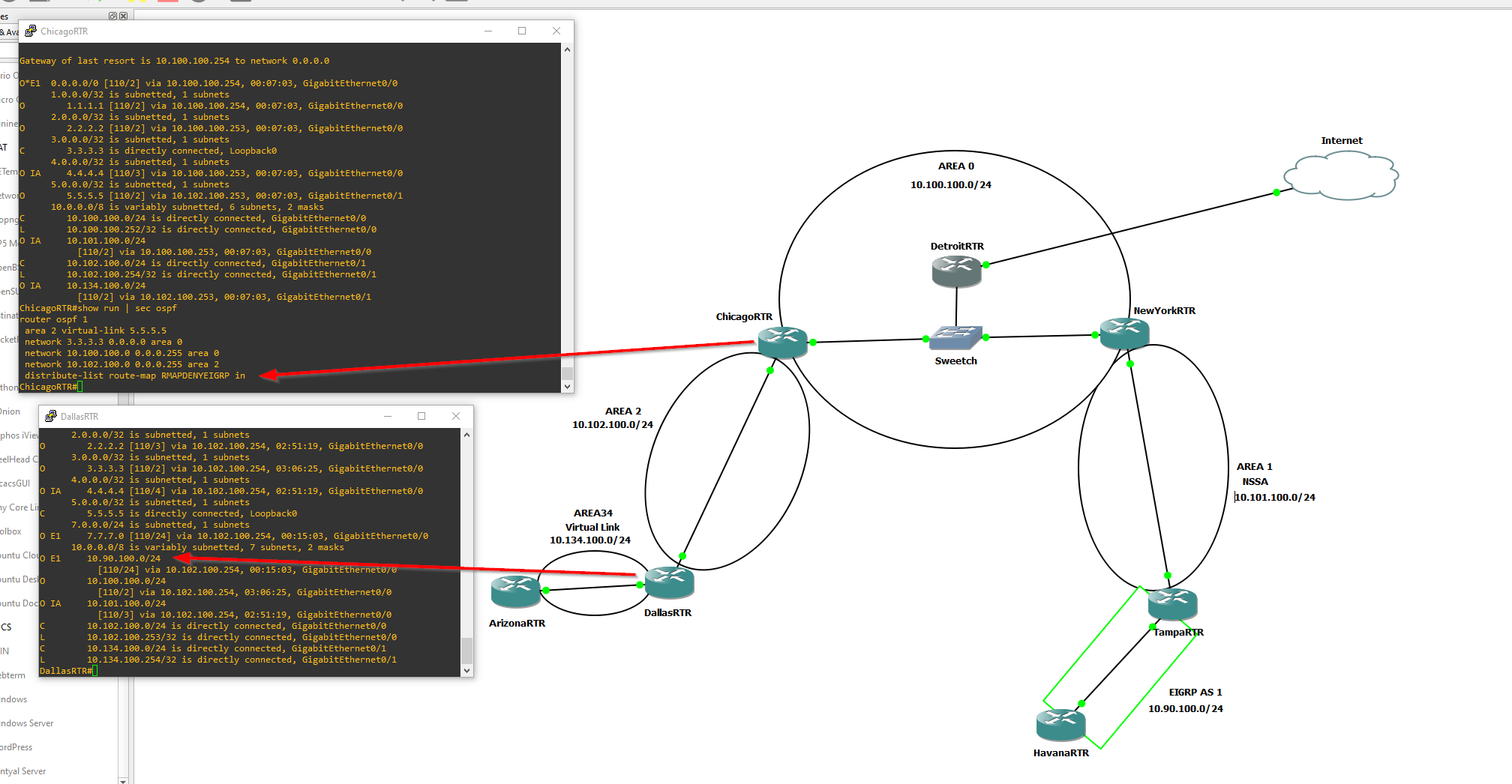
{}).show running-configfor each router to give us the configurations.