Hi guys thank you for your all answers!! I finally solved it. The IP is overlapping because of duplicate vlans. I replace same vlans to new vlans and it worked.
How can I make my VLAN connected to the OSPF? I tried to ping the pc to the server from right to left and its not working.
This is my topology. These are the ospf lines, and each of router have switch that connected to my vlans.
GREEN = VLAN 10 PINK = VLAN 20 BLUE = VLAN 30 PURPLE = VLAN 40
These are my sub interfaces for my vlan that is encapsulate in routers.
interface GigabitEthernet0/0.10
encapsulation dot1Q 10
ip address 192.168.0.1 255.255.255.240
interface GigabitEthernet0/0.20
encapsulation dot1Q 20
ip address 192.168.0.17 255.255.255.240
interface GigabitEthernet0/0.30
encapsulation dot1Q 30
ip address 192.168.0.33 255.255.255.240
interface GigabitEthernet0/0.40
encapsulation dot1Q 40
ip address 192.168.0.49 255.255.255.240
These are the OSPF network I assigned:
router ospf 1
log-adjacency-changes
network 192.168.0.0 0.0.0.15 area 0
network 192.168.0.16 0.0.0.15 area 0
network 192.168.0.32 0.0.0.15 area 0
network 192.168.0.48 0.0.0.15 area 0
====== This is my ip subnets I cut for each vlans.
14 SUBNETS = (16) 4 BORROWED BITS
VLAN 10 (SERVER) G0/0.10 192.168.0.1 FA0/1-5 192.168.0.0 - 192.168.0.15
VLAN 20 (CPTS) G0/0.20 192.168.0.17 FA0/6-10 192.168.0.16 - 192.168.0.31
VLAN 30 (KGD OFFICE) G0/0.30 192.168.0.33 FA0/11-15 192.168.0.32 - 192.168.0.47
VLAN 40 (SK KGD) G0/0.40 192.168.0.49 FA0/16-20 192.168.0.48 - 192.168.0.63
NATIVE 21-24 (TRUNK)
=== My router configurations
router 0 serial ports config:
interface Serial0/0/0
ip address 192.168.0.161 255.255.255.240
clock rate 2000000
interface Serial0/0/1
no ip address
clock rate 2000000
shutdown
interface Serial0/1/0
ip address 192.168.0.65 255.255.255.240
interface Serial0/1/1
ip address 192.168.0.145 255.255.255.240
clock rate 2000000
router 1 serial ports config:
interface Serial0/0/0
ip address 192.168.0.81 255.255.255.240
clock rate 2000000
interface Serial0/0/1
ip address 192.168.0.78 255.255.255.240
clock rate 2000000
!
router 2 serial ports config:
interface Serial0/0/1
ip address 192.168.0.158 255.255.255.240
interface Serial0/1/0
no ip address
clock rate 2000000
shutdown
interface Serial0/1/1
ip address 192.168.0.142 255.255.255.240
clock rate 2000000
router 3 serial ports config:
interface Serial0/0/0
ip address 192.168.0.97 255.255.255.240
clock rate 2000000
interface Serial0/0/1
ip address 192.168.0.94 255.255.255.240
router 4 serial ports config:
interface Serial0/0/0
ip address 192.168.0.177 255.255.255.240
clock rate 2000000
interface Serial0/0/1
ip address 192.168.0.174 255.255.255.240
router 5 serial ports config:
interface Serial0/0/0
ip address 192.168.0.113 255.255.255.240
clock rate 2000000
interface Serial0/0/1
ip address 192.168.0.110 255.255.255.240
interface Serial0/1/0
no ip address
clock rate 2000000
shutdown
interface Serial0/1/1
ip address 192.168.0.190 255.255.255.240
router 6 serial ports config:
interface Serial0/0/0
ip address 192.168.0.129 255.255.255.240
interface Serial0/0/1
ip address 192.168.0.126 255.255.255.240
show ip ospf interface output:
Router(config)#do show ip ospf interface
GigabitEthernet0/0.10 is up, line protocol is up
Internet address is 192.168.0.1/28, Area 0
Process ID 1, Router ID 192.168.0.161, Network Type BROADCAST, Cost: 1
Transmit Delay is 1 sec, State DR, Priority 1
Designated Router (ID) 192.168.0.161, Interface address 192.168.0.1
No backup designated router on this network
Timer intervals configured, Hello 10, Dead 40, Wait 40, Retransmit 5
Hello due in 00:00:08
Index 1/1, flood queue length 0
Next 0x0(0)/0x0(0)
Last flood scan length is 1, maximum is 1
Last flood scan time is 0 msec, maximum is 0 msec
Neighbor Count is 0, Adjacent neighbor count is 0
Suppress hello for 0 neighbor(s)
GigabitEthernet0/0.20 is up, line protocol is up
Internet address is 192.168.0.17/28, Area 0
Process ID 1, Router ID 192.168.0.161, Network Type BROADCAST, Cost: 1
Transmit Delay is 1 sec, State DR, Priority 1
Designated Router (ID) 192.168.0.161, Interface address 192.168.0.17
No backup designated router on this network
Timer intervals configured, Hello 10, Dead 40, Wait 40, Retransmit 5
Hello due in 00:00:09
Index 2/2, flood queue length 0
Next 0x0(0)/0x0(0)
Last flood scan length is 1, maximum is 1
Last flood scan time is 0 msec, maximum is 0 msec
Neighbor Count is 0, Adjacent neighbor count is 0
Suppress hello for 0 neighbor(s)
GigabitEthernet0/0.30 is up, line protocol is up
Internet address is 192.168.0.33/28, Area 0
Process ID 1, Router ID 192.168.0.161, Network Type BROADCAST, Cost: 1
Transmit Delay is 1 sec, State DR, Priority 1
Designated Router (ID) 192.168.0.161, Interface address 192.168.0.33
No backup designated router on this network
Timer intervals configured, Hello 10, Dead 40, Wait 40, Retransmit 5
Hello due in 00:00:08
Index 3/3, flood queue length 0
Next 0x0(0)/0x0(0)
Last flood scan length is 1, maximum is 1
Last flood scan time is 0 msec, maximum is 0 msec
Neighbor Count is 0, Adjacent neighbor count is 0
Suppress hello for 0 neighbor(s)
GigabitEthernet0/0.40 is up, line protocol is up
Internet address is 192.168.0.49/28, Area 0
Process ID 1, Router ID 192.168.0.161, Network Type BROADCAST, Cost: 1
Transmit Delay is 1 sec, State DR, Priority 1
Designated Router (ID) 192.168.0.161, Interface address 192.168.0.49
No backup designated router on this network
Timer intervals configured, Hello 10, Dead 40, Wait 40, Retransmit 5
Hello due in 00:00:09
Index 4/4, flood queue length 0
Next 0x0(0)/0x0(0)
Last flood scan length is 1, maximum is 1
Last flood scan time is 0 msec, maximum is 0 msec
Neighbor Count is 0, Adjacent neighbor count is 0
Suppress hello for 0 neighbor(s)

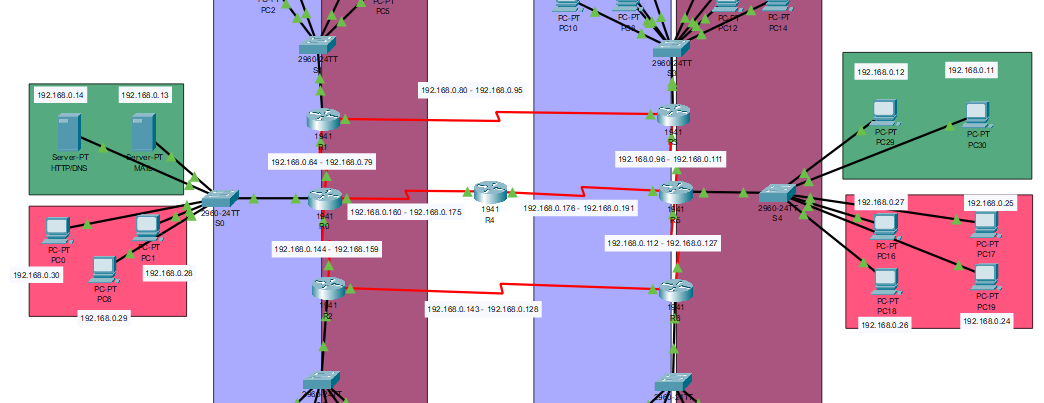
network 0.0.0.0 255.255.255.255 area 0statement. That will include all interfaces in Area 0. You can use thepassive-interfacecommand to prevent neighbors on any interface while still advertising the network on that interface.network 0.0.0.0 255.255.255.255 area 0under therouter ospf 1command.