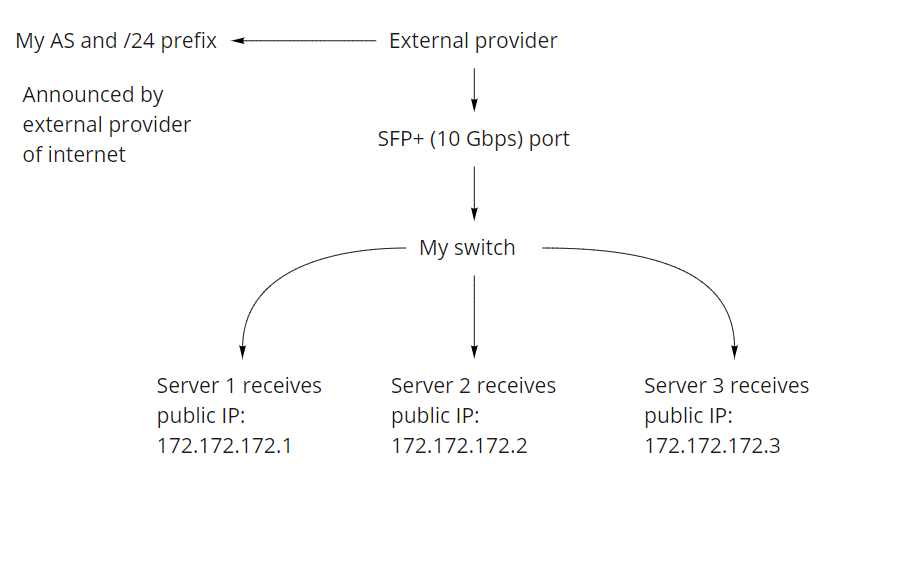You do need some kind of routing.
If you advertise your own /24 prefix / AS a router is required as gateway.
The uplink subnet is different from your /24 subnet, so a router is required to forward between those networks. If you bridged your servers directly to your uplink they'd require a gateway for their default route. Also, the uplink peers would be required to talk to the server IPs directly on the wire which they likely won't do. If you can't use someone else's router you need to provide your own (your external provider could provide that).
Also, bridging your servers to the uplink would potentially expose their internal communication and may expose them to L2-based attacks.
As a bare minimum, a layer-3 switch would work, shutting out L2 attacks and providing routing both ways. At the very least you should carefully configure ACLs on an L3 switch to block obvious L3 attacks. Using a firewall provides better protection, so that should be preferred.