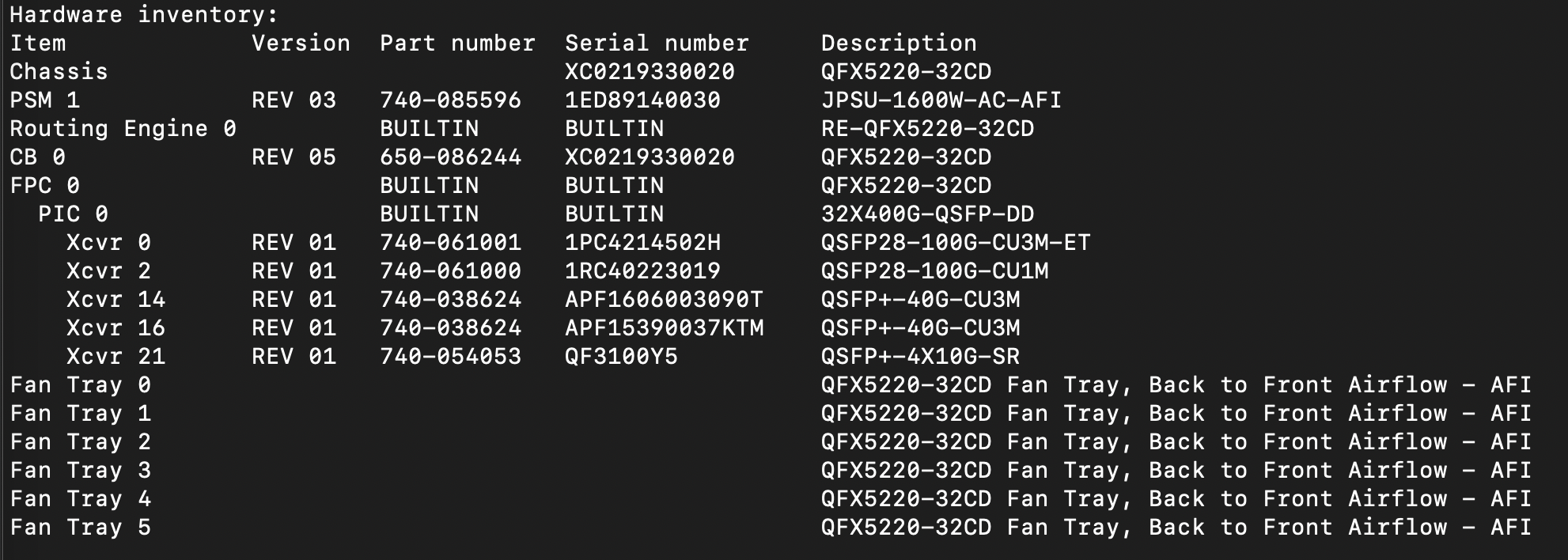I have connected two Juniper routers with a QSFP28 optics and I need to find out the length of the optical cable I have used. Is there a command to check that in the router?
2 Answers
No, you can find out with optical test equipment such as an OTDR, but not with the less-sophisticated telemetry available in a router/switch.
You can know the path loss (limited by the accuracy of the optics' Tx/Rx power meters) but that loss includes things like bends, dirt, connectors, etc. so it's not usable as a good estimate of distance.
You can use the below command to check the cable details.
show chassis hardware.
Sample output. The description has the cable length detail.
-
1
-
1Please, never use an image for text. Simply copy the text and paste it into your post using the Preformatted-text option (
{}).– Ron Maupin ♦Commented Nov 1, 2020 at 15:01 -
1This answer is incorrect. The poster is asking about optical cables of unknown length, not DACs with their lengths supplied in the part numbers. Commented Nov 2, 2020 at 13:59