I have a Unifi AP with a single MYNET SSID connected to my HP 2520 switch on port 23. I have a pfSense LAN interface connected on port 1. AP clients get DHCP (192.168.1.0/24) from pfSense and can access Internet, etc. I have static leases for all my "known" devices but also a DHCP pool so new devices can get on to get configured.
I have OpenVPN (client) configured on pfSense and policy route ports 443, etc over it. Some websites drop VPN traffic though, so thought I'd setup a "vpn bypass" SSID On the AP and give it a completely different subnet. I could tell pfSense to just route the entire network out the WAN interface instead.
I added vlan 200 on the AP and gave it NOVPN for an SSID. On pfSense, I followed some tutorials and setup vlan 200 on the LAN interface. I have the vlan interface enabled, added the firewall "pass" rule for the it. Then, setup DHCP for a completely different subnet (192.168.2.0/24). I don't have static leases configured for it yet, if it matters.
When a client leaves MYNET and connects to NOVPN, the client doesn't get an IP. tcpdump shows the DHCP request come in from the client, and pfSense replies, but that's all I see going on. On the client, the connection times out/fails. On pfSense, I see a DHCP reply going to the client's static lease for MYNET. The reply is originating from x.x.1.1 (pfSense LAN interface). I was expecting it to come from x.x.2.1 which is the vlan 200 address for pfSense.
11:44:16.625014 IP 192.168.1.1.67 > 192.168.1.66.68: BOOTP/DHCP, Reply, length 300
I think this might be happening because I don't have any VLANs on my switch maybe? I tried setting up vlan 200 on my switch but got lost with tagged/untagged/GVRP, etc. Do I need to trunk/tag the AP and pfSense ports somehow since they will be carrying multiple VLAN traffic? I tried a few things from this HP link but couldn't quite figure out what was needed to make this work. Any thoughts?
Current HP ports assignments:
===========================- TELNET - MANAGER MODE -============================
Switch Configuration - VLAN - VLAN Port Assignment
Port DEFAULT_VLAN no_vpn_vlan | Port DEFAULT_VLAN no_vpn_vlan
---- + ------------ ------------ | ---- + ------------ ------------
1 | No Untagged | 13 | No Untagged
2 | No Untagged | 14 | No Untagged
3 | No Untagged | 15 | No Untagged
4 | No Untagged | 16 | No Untagged
5 | No Untagged | 17 | No Untagged
6 | No Untagged | 18 | No Untagged
7 | No Untagged | 19 | No Untagged
8 | No Untagged | 20 | No Untagged
9 | No Untagged | 21 | No Untagged
10 | No Untagged | 22 | No Untagged
11 | No Untagged | 23 | No Untagged
12 | No Untagged | 24 | No Untagged
Actions-> Cancel Edit Save Help
Port/Trunk settings (all ports are set the same as #1):
Port Type Enabled Mode Flow Ctrl Group Type
---- --------- + ------- ------------ --------- ----- -----
1 1000T | Yes Auto Disable
...
UPDATE: adding switch configs below:
running config
switch-2520G# show run
Running configuration:
; J9299A Configuration Editor; Created on release #J.14.54
hostname "switch-2520G"
vlan 1
name "DEFAULT_VLAN"
no untagged 1-24
no ip address
exit
vlan 200
name "no_vpn_vlan"
untagged 1-24
ip address 192.168.1.10 255.255.255.0
exit
auto-tftp 192.168.100.120 "/tftp"
banner motd "HP SWITCH
"
include-credentials
password manager user-name "x..." sha1 "x..."
no telnet-server
ip authorized-managers 192.168.1.220 255.255.255.255 access manager
ip authorized-managers 172.22.200.220 255.255.255.0 access manager
ip authorized-managers 192.168.1.220 255.255.255.255 access manager
ip ssh public-key operator "ssh-rsa ..."
ip ssh public-key operator "ssh-rsa ..."
snmp-server community "x..." operator
snmpv3 engineid "xx:xx:xx:xx:xx:xx:xx:xx:xx:xx:xx:xx"
aaa authentication ssh login public-key
no tftp server
IP info
switch-2520G# show ip
Internet (IP) Service
Default Gateway :
Default TTL : 64
Arp Age : 20
Domain Suffix :
DNS server :
VLAN | IP Config IP Address Subnet Mask Proxy ARP
-------------------- + ---------- --------------- --------------- ---------
DEFAULT_VLAN | Disabled
no_vpn_vlan | Manual 192.168.1.1 255.255.255.0 No
VLAN info
switch-2520G# show vlan
Status and Counters - VLAN Information
Maximum VLANs to support : 256
Primary VLAN : DEFAULT_VLAN
Management VLAN :
VLAN ID Name Status Voice Jumbo
------- -------------------- ------------ ----- -----
1 DEFAULT_VLAN Port-based No No
200 no_vpn_vlan Port-based No No
VLAN 1 (DEFAULT_VLAN)
switch-2520G# show vlan 1
Status and Counters - VLAN Information - VLAN 1
VLAN ID : 1
Name : DEFAULT_VLAN
Status : Port-based Voice : No
Jumbo : No
Port Information Mode Unknown VLAN Status
---------------- -------- ------------ ----------
Overridden Port VLAN configuration
Port Mode
---- ------------
VLAN 200 (no_vpn_vlan)
switch-2520G# show vlan 200
Status and Counters - VLAN Information - VLAN 200
VLAN ID : 200
Name : no_vpn_vlan
Status : Port-based Voice : No
Jumbo : No
Port Information Mode Unknown VLAN Status
---------------- -------- ------------ ----------
1 Untagged Learn Up
2 Untagged Learn Down
3 Untagged Learn Down
4 Untagged Learn Down
5 Untagged Learn Down
6 Untagged Learn Down
7 Untagged Learn Down
8 Untagged Learn Down
9 Untagged Learn Down
10 Untagged Learn Down
11 Untagged Learn Up
12 Untagged Learn Down
13 Untagged Learn Up
14 Untagged Learn Down
15 Untagged Learn Down
16 Untagged Learn Up
17 Untagged Learn Down
18 Untagged Learn Down
19 Untagged Learn Down
20 Untagged Learn Down
21 Untagged Learn Up
22 Untagged Learn Down
23 Untagged Learn Up
24 Untagged Learn Down
VLAN port assignment
Port DEFAULT_VLAN no_vpn_vlan | Port DEFAULT_VLAN no_vpn_vlan
---- + ------------ ------------ | ---- + ------------ ------------
1 | No Untagged | 13 | No Untagged
2 | No Untagged | 14 | No Untagged
3 | No Untagged | 15 | No Untagged
4 | No Untagged | 16 | No Untagged
5 | No Untagged | 17 | No Untagged
6 | No Untagged | 18 | No Untagged
7 | No Untagged | 19 | No Untagged
8 | No Untagged | 20 | No Untagged
9 | No Untagged | 21 | No Untagged
10 | No Untagged | 22 | No Untagged
11 | No Untagged | 23 | No Untagged
12 | No Untagged | 24 | No Untagged
UPDATE-2/SOLUTION (as provided by Zac67):
Change IP addresses for both VLANS: Switch Configuration - Internet (IP) Service
Default Gateway :
Default TTL : 64
Arp Age : 20
VLAN IP Config IP Address Subnet Mask
-------------------- + ---------- --------------- ---------------
DEFAULT_VLAN | Manual 192.168.1.1 255.255.255.0
no_vpn_vlan | Manual 192.168.2.1 255.255.255.0
Correct VLAN tags:
Switch Configuration - VLAN - VLAN Port Assignment
Port DEFAULT_VLAN no_vpn_vlan | Port DEFAULT_VLAN no_vpn_vlan
---- + ------------ ------------ | ---- + ------------ ------------
1 | Untagged Tagged | 13 | Untagged No
2 | Untagged No | 14 | Untagged No
3 | Untagged No | 15 | Untagged No
4 | Untagged No | 16 | Untagged No
5 | Untagged No | 17 | Untagged No
6 | Untagged No | 18 | Untagged No
7 | Untagged No | 19 | Untagged No
8 | Untagged No | 20 | Untagged No
9 | Untagged No | 21 | Untagged No
10 | Untagged No | 22 | Untagged No
11 | Untagged No | 23 | Untagged Tagged
12 | Untagged No | 24 | Untagged No

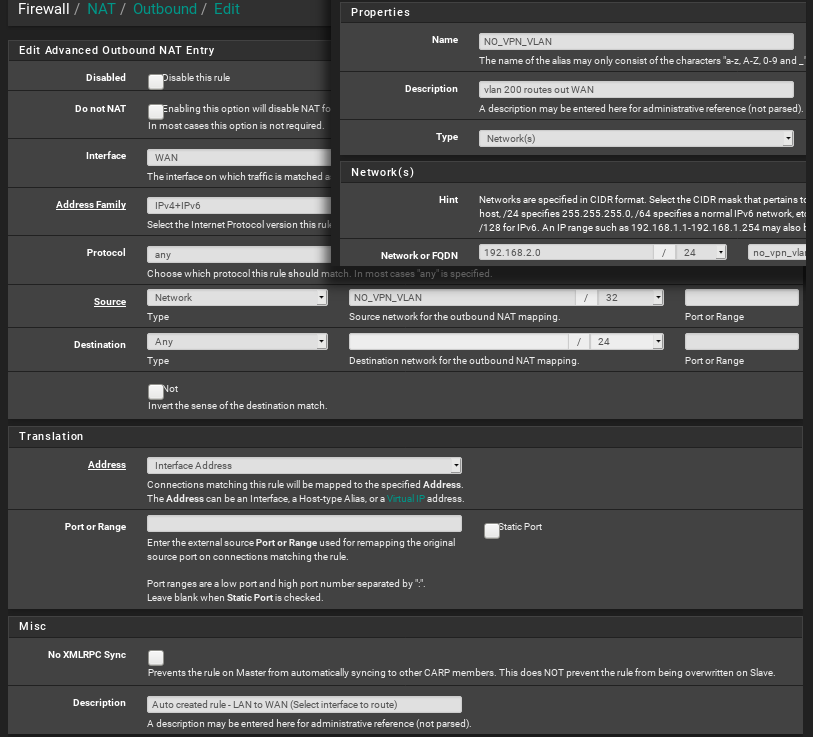
192./162/.1.66above a typo or deliberate? Note that 192.162.0.0/22 is a Russian network and not private.{}).