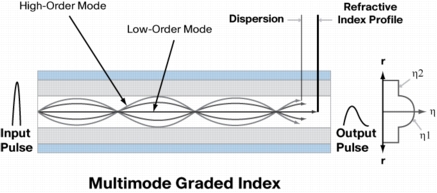EDIT: Fixing answer now that I'm on a real laptop.
Yes, OM3 is just "laser optimized" multimode, it will work with both your optic and distance.
What are the limitations in terms of bandwidth/distance?
Max Distance @ 1Gbit/s (per the product page): 550m
This also lines up with the OM3 specification
http://en.m.wikipedia.org/wiki/Multi-mode_optical_fiber#Types
I really don't understand the MHz*km bandwidth thing.
This is called modal dispersion, it's an inherent property of multimode fiber - it's basically the relationship between distance and bandwidth.
So first you need to understand that multimode fiber is named that way for a reason. There are multiple modes of light that are sent over the cable, so when light is transmitted it looks something like this:
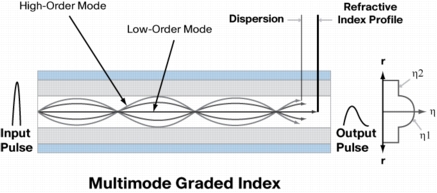
All of those lines are the "modes".
Because they're using the entire width of the fiber, they "bounce" from "top to bottom" as you see in the picture. Modes traveling at the boundaries of the fiber travel faster, and modes traveling at the center travel a little bit slower. If you look at the picture where it says "Dispersion" you see that they don't quite arrive at the same time, this is a very very minute amount of time, however its enough to reduce bandwidth.
So for something like 1GB, because it doesn't need to carry as much data, it has much more tolerance for distance (550m). If you want it to carry 10GB, you need to compensate by shortening the distance because of this dispersion. I hope this helps.