Here is my topology:
I'm trying to get a DHCP IP address for a Windows XP client, but when I do the ipconfig /renew command, it said, can not use the rpc server and failed to get an ip address from dhcp server.
Please check my topology and configurations:
R
Router#sh run
Building configuration...
Current configuration : 1091 bytes
!
! Last configuration change at 14:17:26 UTC Fri Oct 28 2016
!
version 15.4
service timestamps debug datetime msec
service timestamps log datetime msec
no service password-encryption
!
hostname Router
!
boot-start-marker
boot-end-marker
!
aqm-register-fnf
!
!
no aaa new-model
mmi polling-interval 60
no mmi auto-configure
no mmi pvc
mmi snmp-timeout 180
!
!
!
!
!
!
!
ip dhcp excluded-address 1.1.1.254
ip dhcp excluded-address 1.1.1.1 1.1.1.10
!
ip dhcp pool A
network 1.1.1.0 255.255.255.0
default-router 1.1.1.254
dns-server 168.126.63.1
lease 0 8
!
!
!
ip cef
no ipv6 cef
!
multilink bundle-name authenticated
!
!
!
!
!
!
!
!
!
redundancy
!
interface Ethernet0/0
ip address 1.1.2.2 255.255.255.0
!
interface Ethernet0/1
no ip address
shutdown
!
interface Ethernet0/2
no ip address
shutdown
!
interface Ethernet0/3
no ip address
shutdown
!
ip forward-protocol nd
!
!
no ip http server
no ip http secure-server
control-plane
line con 0
logging synchronous
line aux 0
line vty 0 4
login
transport input none
!
!
end
R1
Router#sh run
Building configuration...
Current configuration : 2327 bytes
!
! Last configuration change at 12:59:47 UTC Fri Oct 28 2016
!
version 15.4
service config
service timestamps debug datetime msec
service timestamps log datetime msec
no service password-encryption
!
hostname Router
!
boot-start-marker
boot-end-marker
!
aqm-register-fnf
!
!
no aaa new-model
mmi polling-interval 60
no mmi auto-configure
no mmi pvc
mmi snmp-timeout 180
!
!
!
!
!
!
!
!
!
!
ip cef
no ipv6 cef
!
multilink bundle-name authenticated
!
!
!
!
!
!
!
!
!
redundancy
!
!
!
!
!
!
!
!
!
!
!
!
!
!
!
interface Ethernet0/0
ip address 1.1.1.254 255.255.255.0
ip helper-address 1.1.2.2
!
interface Ethernet0/1
ip address 1.1.2.1 255.255.255.0
!
interface Ethernet0/2
no ip address
shutdown
!
interface Ethernet0/3
no ip address
shutdown
!
interface Ethernet1/0
no ip address
shutdown
!
interface Ethernet1/1
no ip address
shutdown
!
interface Ethernet1/2
no ip address
shutdown
!
interface Ethernet1/3
no ip address
shutdown
!
interface Ethernet2/0
no ip address
shutdown
!
interface Ethernet2/1
no ip address
shutdown
!
interface Ethernet2/2
no ip address
shutdown
!
interface Ethernet2/3
no ip address
shutdown
!
interface Ethernet3/0
no ip address
shutdown
!
interface Ethernet3/1
no ip address
shutdown
!
interface Ethernet3/2
no ip address
shutdown
!
interface Ethernet3/3
no ip address
shutdown
!
interface Ethernet4/0
no ip address
shutdown
!
interface Ethernet4/1
no ip address
shutdown
!
interface Ethernet4/2
no ip address
shutdown
!
interface Ethernet4/3
no ip address
shutdown
!
interface Ethernet5/0
no ip address
shutdown
!
interface Ethernet5/1
no ip address
shutdown
!
interface Ethernet5/2
no ip address
shutdown
!
interface Ethernet5/3
no ip address
shutdown
!
interface Ethernet6/0
no ip address
shutdown
!
interface Ethernet6/1
no ip address
shutdown
!
interface Ethernet6/2
no ip address
shutdown
!
interface Ethernet6/3
no ip address
shutdown
!
interface Ethernet7/0
no ip address
shutdown
!
interface Ethernet7/1
no ip address
shutdown
!
interface Ethernet7/2
no ip address
shutdown
!
interface Ethernet7/3
no ip address
shutdown
!
ip forward-protocol nd
!
!
no ip http server
no ip http secure-server
!
!
!
!
control-plane
!
!
!
!
!
!
!
!
line con 0
logging synchronous
line aux 0
line vty 0 4
login
transport input none
!
!
end
Another question:
I put the DHCP server's default-router address as 1.1.1.254, but when do we need this default router address and dns-server address?

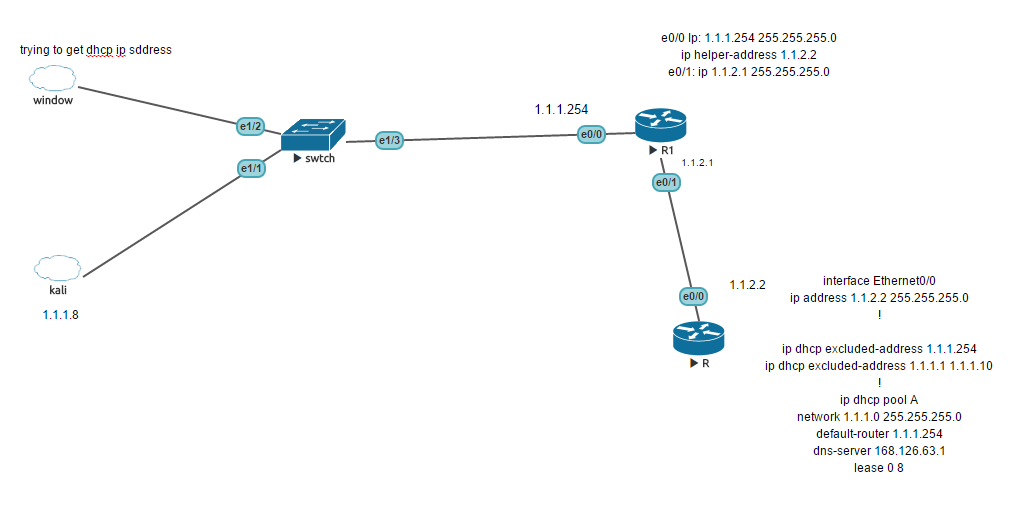
show running-configurationon each device, copy the text, paste it into your question, highlight it, and click the Preformatted Text button ({}).