I have a HUAWEI S5720 Switch(manage IP: 10.10.11.118), and I opened the snmp service of it:
the configuration is:
#
snmp-agent
snmp-agent local-engineid 800007DB0314A0F8D32960
snmp-agent community write cipher %^%#X]&]5GZ*IHd1dP>3b+#B0Tu,WI&Vn(HcHk(qo_a#a`
L@#=3<#R'WZV<6+rH$Wufk)"tc$>3TQt3bH#`2%^%# mib-view private
snmp-agent community write cipher %^%#~gYg9hQ-w.9B1K5M:pTDIi%')D)^H;G-z+KtH"GVHB
Wx'L#QEO:aJh2o0K4)7Vis~/Yb(==#YT=AxAsI%^%# mib-view cipher
snmp-agent community read cipher %^%#FH_dD(%QTI}$<yFJ@~A/AO^kJi&@Y+^H(;JVxN&Okfz
EMi#boRSZzN9_iD'McX_&NkJk\N8]^s"8<07:%^%# mib-view public
snmp-agent sys-info version all
snmp-agent target-host trap address udp-domain 10.10.11.118 params securityname
cipher %^%#1TD\2&oRjWDQjwJn8:9$WN6<SZ=3)R01'KFE[5gR%^%# v2c
snmp-agent mib-view included public iso
snmp-agent trap source Vlanif2
snmp-agent trap enable
#
Now how can I check if it works fine?
My case is, in my manage Server(10.10.11.249), which can access the 10.10.11.118, when I use nmap to scan the Switch:
[root@localhost network-scripts]# nmap -p 16-3000 10.10.11.118
Starting Nmap 6.40 ( http://nmap.org ) at 2019-06-04 18:29 CST
Nmap scan report for 10.10.11.118
Host is up (0.016s latency).
Not shown: 2982 closed ports
PORT STATE SERVICE
23/tcp open telnet
80/tcp open http
443/tcp open https
you see, there only shows 23, 80, 443 ports, there is no port 161. who can tell me why the SNMP do not work?

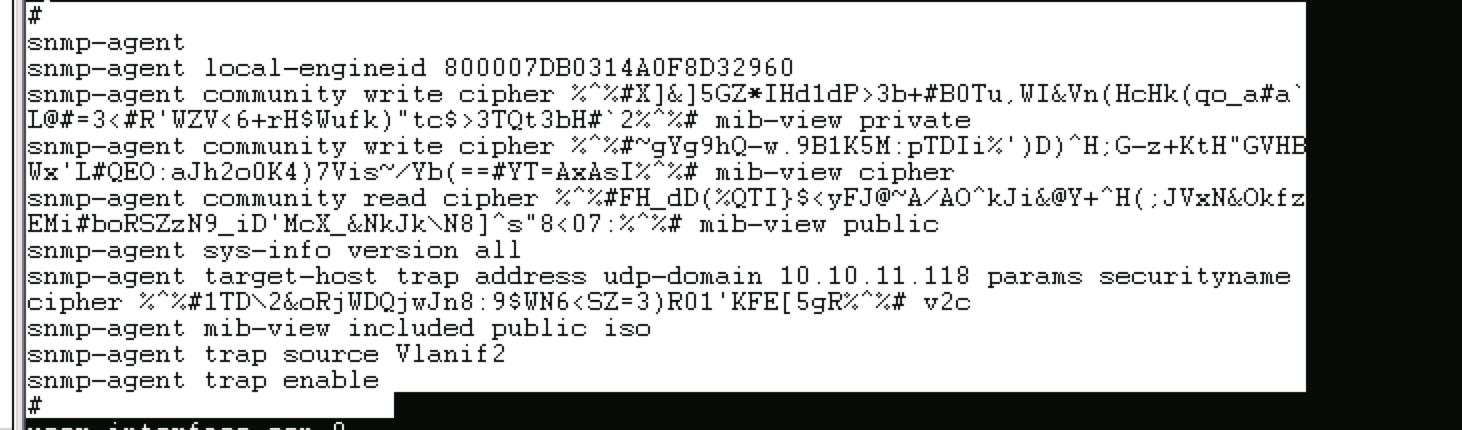
nmap -sU 10.10.11.118