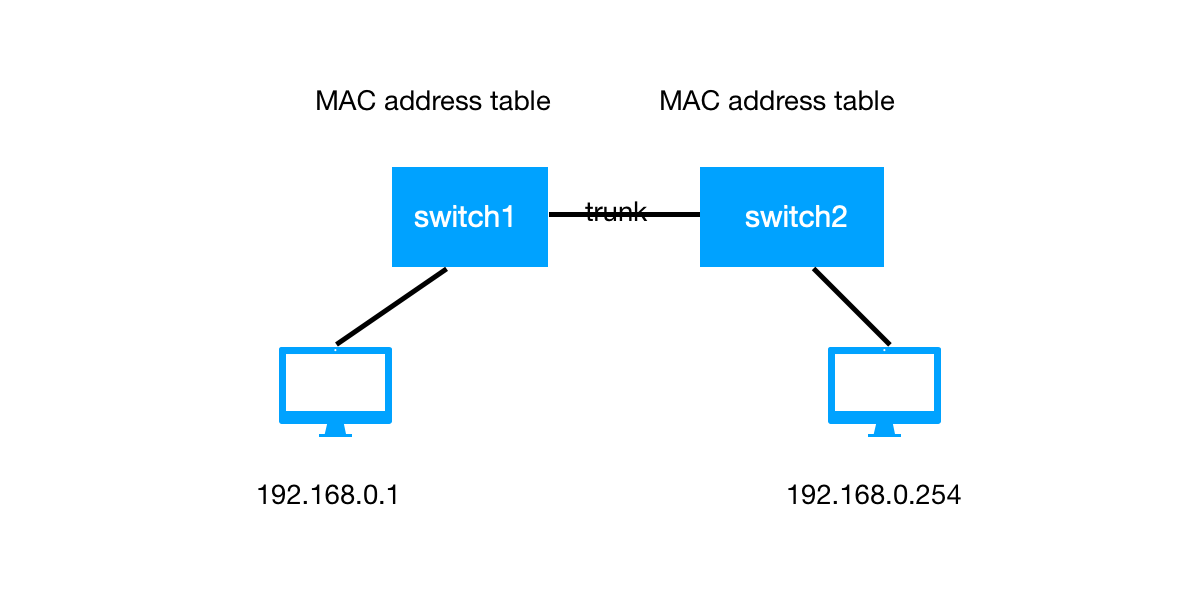Yes ! Every device in networking world has mac -address . Same as window pc . Every network interface card (NIC) has mac -address . If window PC has two NICs means it will have two mac-address . Not both mac-address are identical in world .
For visibility of mac-address binded on NIC cards
Go to windows R --->> go to command prompt ---->> type ipconfig ... This command displays
Mac -address of NIc
IP address
Subnet mask
Default gateway
Window pc don't have mac -address table . It has ARP table mapping ip address to mac -address
Go to cmd ---> type ARP -a to fetch ARP table in windows.