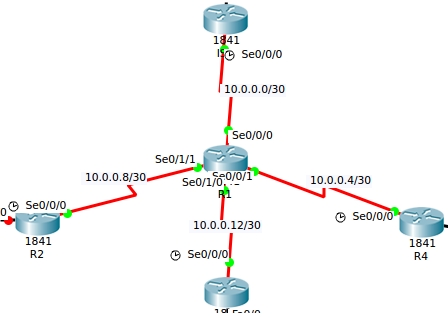Each Router is implemented with EIGRP, sharing its routes.
Works:
ISP,R1,R2,R4
Problem:
R3 can't establishment a neighbor relationship with R1 and its route can't be shared.
The same processes done with others routers I did with it.
R3 -
R3#ping 10.0.0.13
Type escape sequence to abort.
Sending 5, 100-byte ICMP Echos to 10.0.0.13, timeout is 2 seconds:
!!!!!
Success rate is 100 percent (5/5), round-trip min/avg/max = 1/8/22 ms
R3#sh ip protocols
Routing Protocol is "eigrp 1 "
Outgoing update filter list for all interfaces is not set
Incoming update filter list for all interfaces is not set
Default networks flagged in outgoing updates
Default networks accepted from incoming updates
EIGRP metric weight K1=1, K2=0, K3=1, K4=0, K5=0
EIGRP maximum hopcount 100
EIGRP maximum metric variance 1
Redistributing: eigrp 1
Automatic network summarization is not in effect
Maximum path: 4
Routing for Networks:
10.0.0.12/30
Routing Information Sources:
Gateway Distance Last Update
Distance: internal 90 external 170
R3#sh ip eigrp neighbors
IP-EIGRP neighbors for process 1
R1 -
R1#ping 10.0.0.14
Type escape sequence to abort.
Sending 5, 100-byte ICMP Echos to 10.0.0.14, timeout is 2 seconds:
!!!!!
Success rate is 100 percent (5/5), round-trip min/avg/max = 19/29/49 ms
R1#sh ip protocols
Routing Protocol is "eigrp 1 "
Outgoing update filter list for all interfaces is not set
Incoming update filter list for all interfaces is not set
Default networks flagged in outgoing updates
Default networks accepted from incoming updates
EIGRP metric weight K1=1, K2=0, K3=1, K4=0, K5=0
EIGRP maximum hopcount 100
EIGRP maximum metric variance 1
Redistributing: eigrp 1
Automatic network summarization is not in effect
Maximum path: 4
Routing for Networks:
10.0.0.4/30
10.0.0.0/30
10.0.0.8/30
1.0.0.12/30
Routing Information Sources:
Gateway Distance Last Update
10.0.0.6 90 6397
10.0.0.10 90 8936
10.0.0.2 90 9818
Distance: internal 90 external 170
R1#sh ip eigrp neighbors
IP-EIGRP neighbors for process 1
H Address Interface Hold Uptime SRTT RTO Q Seq
(sec) (ms) Cnt Num
0 10.0.0.6 Se0/0/1 10 00:16:28 40 1000 0 5
1 10.0.0.10 Se0/1/1 10 00:16:26 40 1000 0 5
2 10.0.0.2 Se0/0/0 12 00:16:25 40 1000 0 5
I disabled auto-summary thought was it, but it isn't. Any suggestions?