I need to do a labwork on Packet Tracer and everything's good but I can't properly setup static routes.
There is my problem :
So those networks can communicate but Room 3 can't ping a PC in Room 2.
My static routes of router 2 and 3 are fine for letting communicate room 3 & 4 and room 1 & 2.
But I don't know how to setup the other routes...
Here is the file.
Please help me I'm so stucked..
[Edit]
Routers conf :
2 :
Full config :
Router#show running-config
Building configuration...
Current configuration : 961 bytes
!
version 15.1
no service timestamps log datetime msec
no service timestamps debug datetime msec
no service password-encryption
!
hostname Router
!
!
!
!
!
!
!
!
no ip cef
no ipv6 cef
!
!
!
!
license udi pid CISCO2811/K9 sn FTX1017WZKG-
!
!
!
!
!
!
!
!
!
!
!
spanning-tree mode pvst
!
!
!
!
!
!
interface FastEthernet0/0
ip address 192.168.2.1 255.255.255.0
duplex auto
speed auto
!
interface FastEthernet0/1
ip address 192.168.1.1 255.255.255.0
duplex auto
speed auto
!
interface FastEthernet1/0
ip address 10.0.3.1 255.0.0.0
duplex auto
speed auto
!
interface Vlan1
no ip address
shutdown
!
router rip
!
ip classless
ip route 192.168.2.0 255.255.255.0 192.168.1.2
ip route 192.168.1.0 255.255.255.0 192.168.2.2
ip route 192.168.5.0 255.255.255.0 10.0.2.1
ip route 192.168.2.0 255.255.255.0 10.0.2.1
ip route 192.168.2.1 255.255.255.255 10.0.2.1
!
ip flow-export version 9
!
!
!
!
!
!
!
line con 0
!
line aux 0
!
line vty 0 4
login
!
!
!
end
3 :
Full config :
Router#show running-config
Building configuration...
Current configuration : 1341 bytes
!
version 15.1
no service timestamps log datetime msec
no service timestamps debug datetime msec
no service password-encryption
!
hostname Router
!
!
!
!
!
!
!
!
no ip cef
no ipv6 cef
!
!
!
!
license udi pid CISCO2811/K9 sn FTX101779TZ-
!
!
!
!
!
!
!
!
!
!
!
spanning-tree mode pvst
!
!
!
!
!
!
interface FastEthernet0/0
ip address 192.168.3.1 255.255.255.0
duplex auto
speed auto
!
interface FastEthernet0/1
ip address 192.168.5.1 255.255.255.0
duplex auto
speed auto
!
interface FastEthernet1/0
ip address 192.168.4.1 255.255.255.0
duplex auto
speed auto
!
interface FastEthernet1/1
ip address 10.0.2.1 255.255.255.0
duplex auto
speed auto
!
interface Vlan1
no ip address
shutdown
!
router rip
!
ip classless
ip route 192.168.3.0 255.255.255.0 192.168.4.2
ip route 192.168.3.0 255.255.255.0 192.168.5.2
ip route 192.168.4.0 255.255.255.0 192.168.3.2
ip route 192.168.4.0 255.255.255.0 192.168.5.2
ip route 192.168.5.0 255.255.255.0 192.168.3.2
ip route 192.168.5.0 255.255.255.0 192.168.4.2
ip route 192.168.2.0 255.255.255.0 10.0.3.1
ip route 192.168.1.0 255.255.255.0 10.0.3.1
ip route 192.168.5.0 255.255.255.0 10.0.3.1
ip route 192.168.5.0 255.255.255.0 192.168.2.2
ip route 192.168.5.2 255.255.255.255 10.0.3.1
!
ip flow-export version 9
!
!
!
!
!
!
!
line con 0
!
line aux 0
!
line vty 0 4
login
!
!
!
end

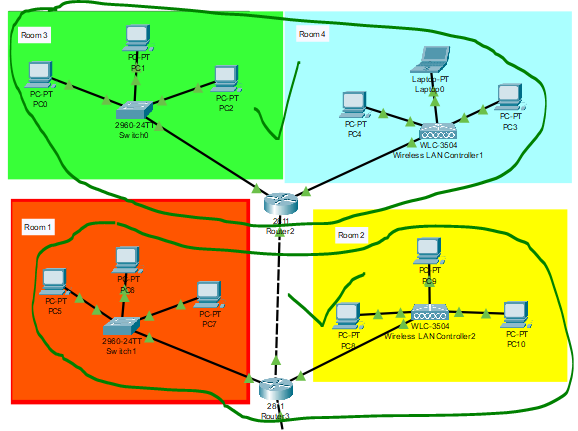
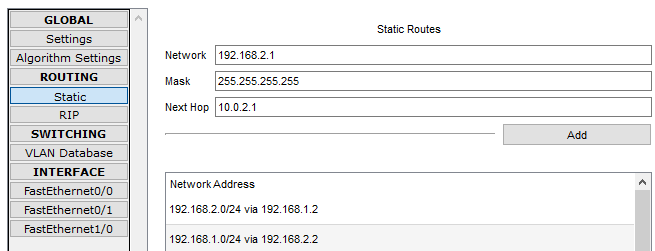
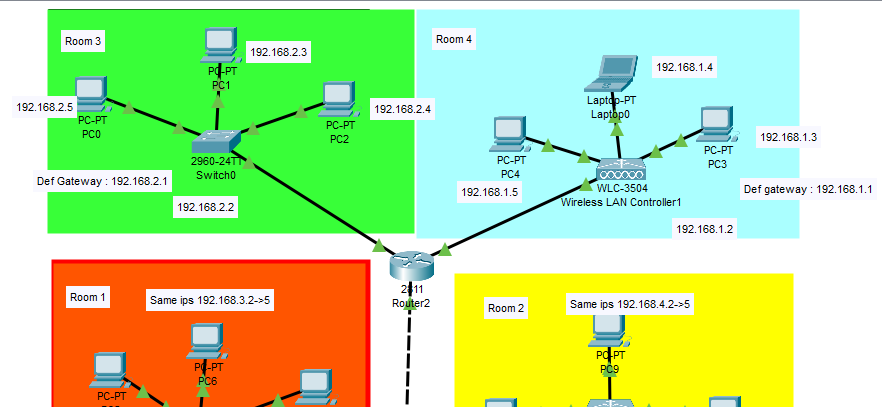
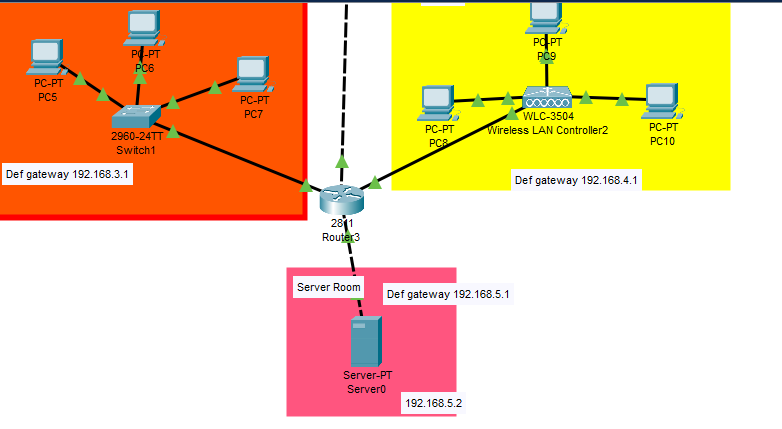
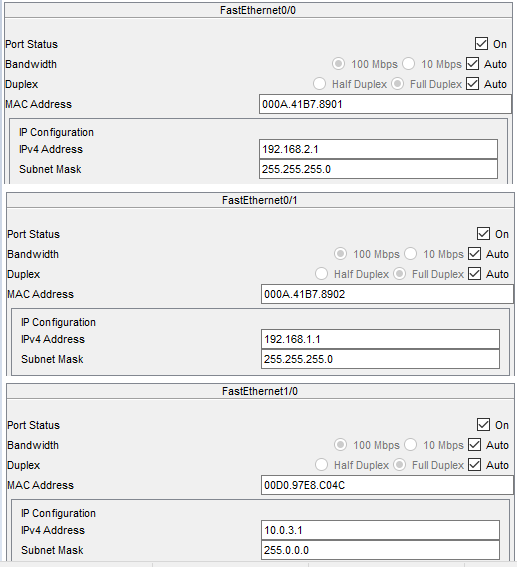
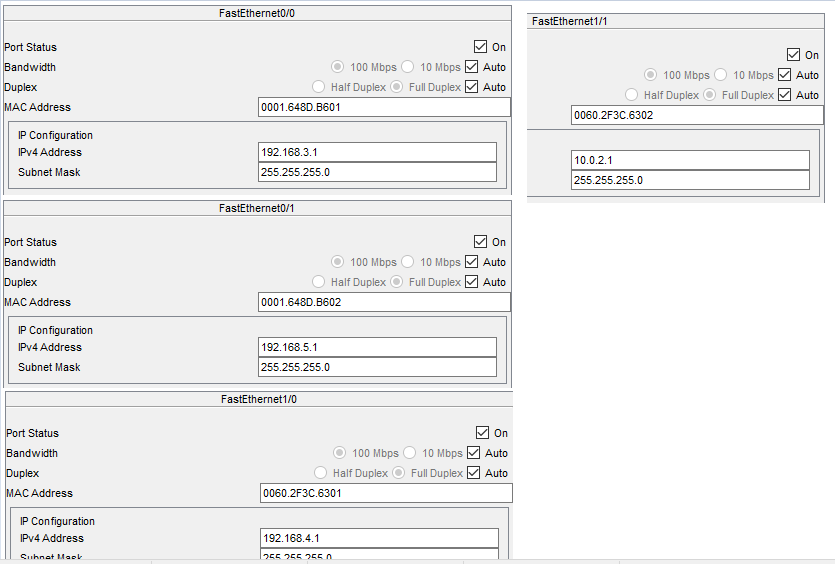
show running-configcommand. What you show misses many configurations that we may need to see.