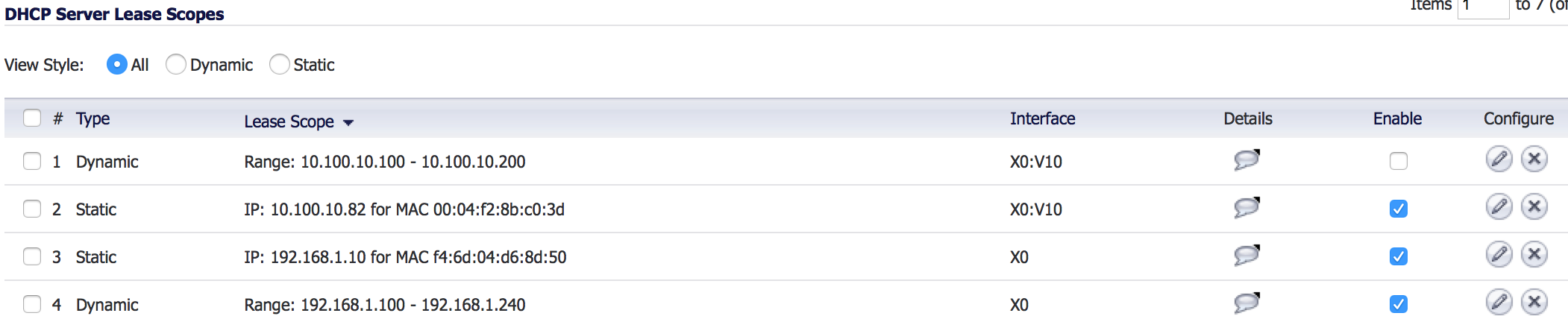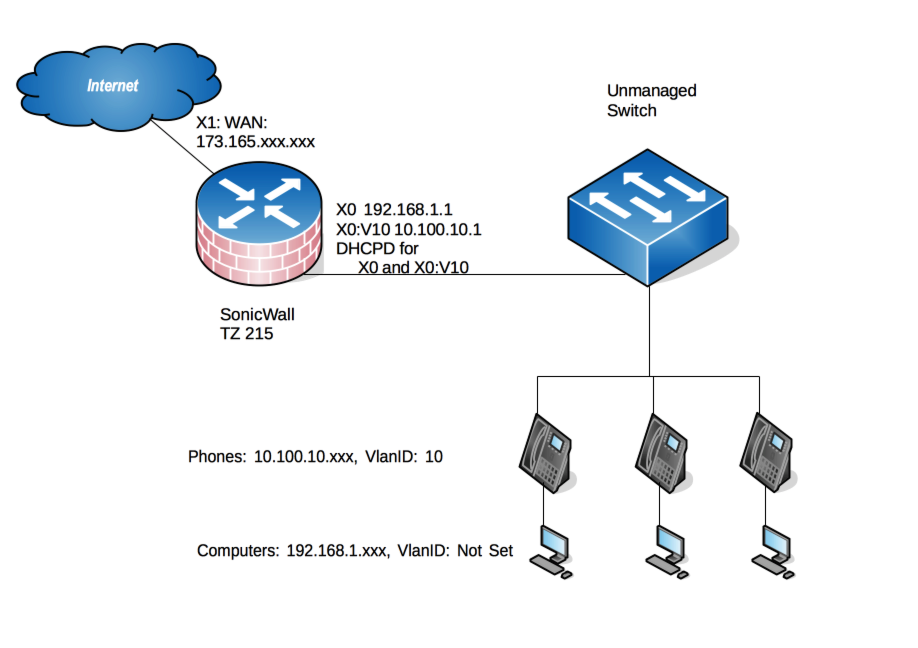Why does my SonicWall fail to allocate DHCP addresses to my virtual subnet?
I am trying to configure our VoIP phones. I have configured our sonicwall TZ 215 to have two networks on the LAN:
- Interface X0: 192.168.1.x
- Interface X0:V10 10.100.10.x
I have configured DHCPD on the sonicwall to allocate a static address, 10.100.1.82, to a phone with a specific mac address connecting over the X0 physical interface.
This works fine, if the static DHCP entry on the SonicWall allocates the address to the 192.X network. However, when I configure the static DHCP entry to allocate a 10.x address on the virtual interface subnet, the Sonic Wall does not provide a DHCP response to the phone.
Thank you for your help!!
Here are a few config images: