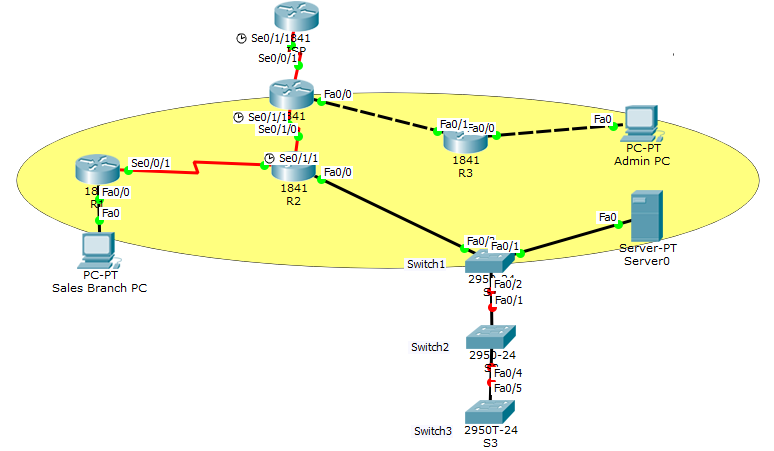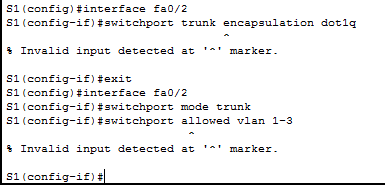I am having trouble configuring trunking on these switches. I am unsure how to configure different VLANs on different switches, each connected to one another. I tried to configure the 802.1Q trunk on these switches using the switchport encapsulation command. However, every time I issue this command, an error message occurs. I tried configuring the interface with the switchport mode trunk command. However, every time I issue the switchport allowed vlan command and then the VLAN numbers I want to enable, which are 1-3, I get an error message. Could you please provide an explanation as clearly as possible.
Switch1-vlan 1 is called Research and management. Switch2- vlan2 is called Sales and Marketing Switch3- vlan 3 is the server vlan