I tried to configure simple topology using switch layer 3, but it doesn't work and I don't have an idea what is wrong.
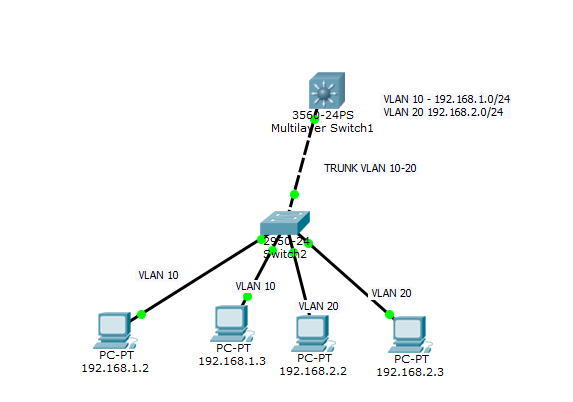
When I ping from 192.168.1.2 a computer 192.168.2.3 , a ICMP packet stops at Multilayer Switch. When I remove Switch2, everything works, but my goal is to create multiple switches L2 and each one having link to multilayer switch.
Edit : There was a mistake on label next to multilayer switch VLAN 10 - 192.168.1.1 VLAN 20 - 192.168.2.1
